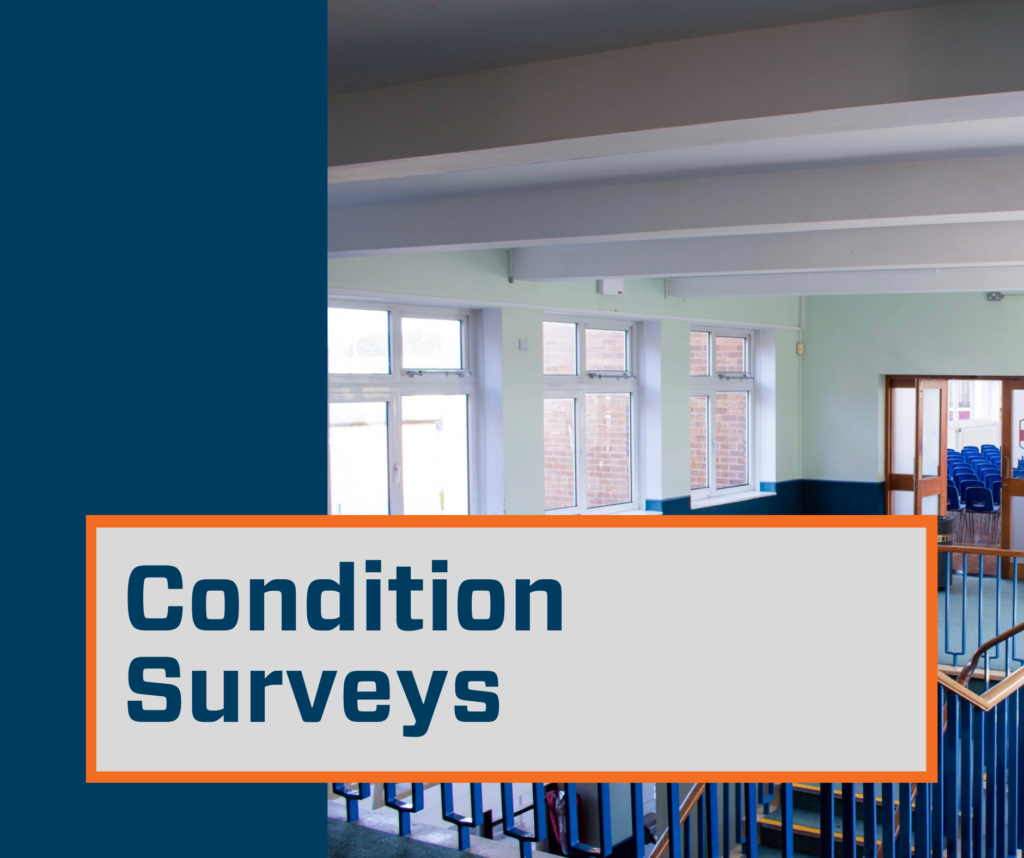As part of the Core Offer, maintained schools’ benefit from a thorough Condition Survey every 2 years and the information is held on Civica.
To access your Condition Survey:
- Log onto Civica, click on the Condition tab in the top ribbon which brings up the front page of your survey.
- If you would like a PDF or emailed copy of your survey, in the ‘Actions’ box to the left side of the screen, click on ‘Print Survey’, this will take you to another screen with the option to Download or Email the survey as a PDF.
To view all the Survey Information and Identified Works list on Civica:
- Log onto Civica, click on the Condition tab in the top ribbon, this will bring up the front survey page.
- To the top left of this screen, you will see the ‘Identified Works’ in the ‘View’ box, click on the Identified Works, this will bring up the list of all the surveyed elements for the school, you can scroll through the list, clicking on an ID work will open it up to reveal all the information.
- Use the filters to view Building, Room, Element or Priority.
- Once this page is Open, click on the ID work ‘Code’ to open that element, to view the item with all the details and photos, including any potential costs and the approximate life cycle.
Grading the Survey
- In the Condition and Priority columns you will see how the element surveyed is graded; and an approximate lifecycle in the ‘Rem Life’ column.
- The Cost column is populated with an approximate cost to replace or repair, this will only be populated if the replacement or repair is due within 5 years.
- Responsibility:
- Any ID works at £5000 or below is expected to be actioned by the school, the ‘Source of Delivery’ column will identify this for you with ‘RS’.
- D1, D2 or C1 priorities highlight essential repairs or replacements, these will require immediate action, C2 to be completed with the period highlighted in the ‘Rem Life’ column.
- ID works D1, D2 or C1 priorities with a value above £5000, will potentially be added to Somerset Council’s surveyor’s team Programme of Works, some may qualify for ‘Match Funding’, this will be discussed with you.
- Property scores identify the current condition of a Block or Building, it is an overall score, taking into consideration the condition of the building and all the elements within.
- If you think we have missed something from your survey, please let us know by emailing SC Corporate Surveyor SCCorporateSurveyor@somerset.gov.uk
Grading Matrix
- The Matrix details how the condition of the elements listed in the survey is scored, with A4 being the best, and D1 highlighting the worst.
- If you feel we have graded the element incorrectly, please email the Corporate Surveying team.

Learn more:
Education Property | Support Services for Education
Burgundy Pack – Roles & Responsibilities